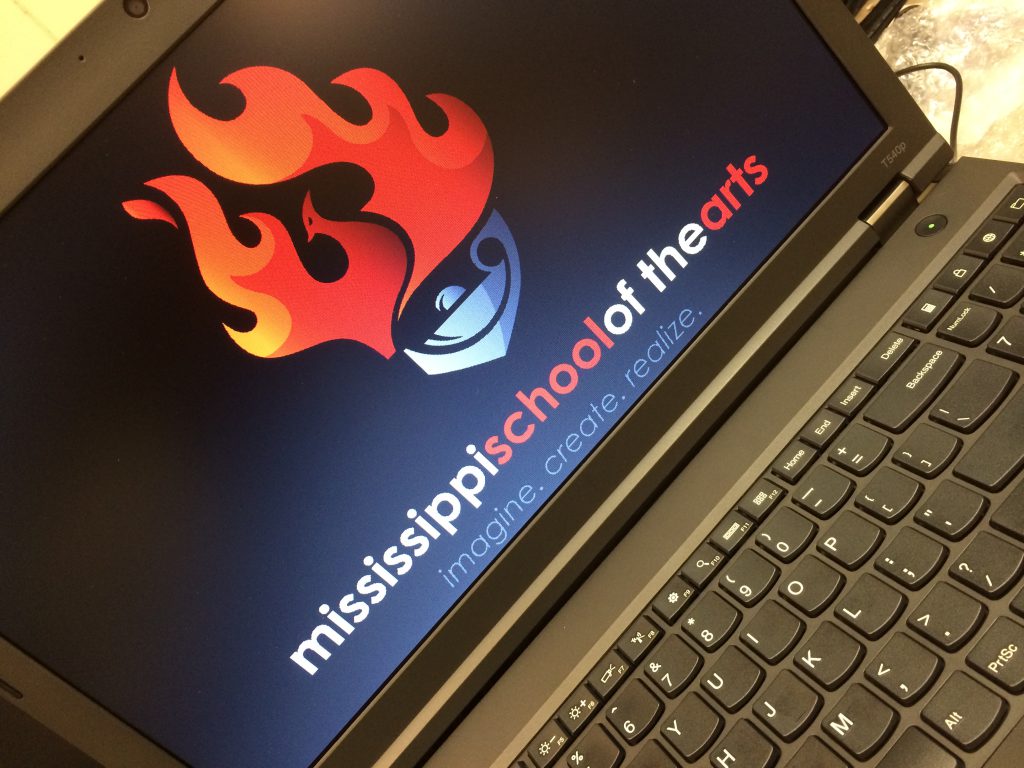
Online Orientation
Complete by move-in day
Welcome to orientation! As a way to prepare new students for the MSA on-campus experience, we’ve provided a quick orientation session for students to complete online at individual pace. This reduces the amount of information received during the first few days of the new school year.
Incoming MSA juniors and MSA rising seniors will need to complete online orientation prior to move-in day.
Getting Started
When accepted students commit to attending Mississippi School of the Arts, they will attend New Student Day and receive pertinent information. This will include account credentials used to login to and complete the online orientation course in Moodle.
The online orientation course is divided into specific modules which includes the following:
- General Information
- Academics & Discipline
- Rules and Regulations
- Plagiarism and Assessment
- Technology Resources
- Cyberbullying and Assessment
MSA administration will check your status of student orientation during move-in day registration. Students who have not completed orientation will be required to complete under supervision.
Begin Online Orientation
- Incoming Juniors: Start online orientation by clicking the login button below. Click the Microsoft 365 button. Enter your assigned MSA email account username and password shown on your Student Orientation information sheet.
- Rising Seniors: Simply click the button below, click the Microsoft 365 button and login with your MSA email username and password.
Login to Online Student Orientation
← Back to New Student Day FINAL STEP: Residence Move-in Day →

